Here is another post from our development insight series.
Today our focus will be on QA (testing your product). This is one of the most important but often overlooked topics in software development. Here are some actionable strategies that you can employ to improve your own QA process.
At Reliable Bits we really believe in having a structured QA process.
This starts with the project management software you use. We use Trello to build a streamlined QA process.
How our Trello Board ensures effective QA:
All of our boards have the following columns:
- To-Do — The tickets that the developers have yet to work on.
- In-Progress–The tickets that the developer is currently working on.
- Pushed to Staging — The tickets that the developer has finished and deployed to testing.
- QA to Test — The tickets that the QA analyst is currently testing.
- Product Manager to Test — The tickets that the project manager should review.
- Verified/Push to Production — The tickets that are completed and approved by the Product Manager. Note: If the project has not launched yet, then we call this column Verified. If the product is in the market then, we call it Push to Production.
Now that you understand the basic structure. We’ll focus in on the QA to Test column.
After they test and confirm a feature is working, we require that our QA testers upload a video OR screenshot to the ticket to verify. Our Product Manager won’t even look at the ticket unless there is a video or screenshot of what the developer has done and what they have approved.
We do this for a few reasons:
- First, it allows the Product Manager to see what the developers have actually completed the task. It also allows the PMs to see if the ticket that was entered has either been fixed or implemented in the exact fashion they imagined. If something is wrong, it’s easy to spot it and tell the developer at what second in the video the issues is wrong.
- Accountability. It shows what the QA has tested. The video allows the team to see if the QA is testing all use cases.
- Lastly, it’s a great way to share the progress with clients and other stakeholders.
The outcome: We’ve been doing this for the last year and our projects have seen a tremendous improvement in terms of quality.
‘Till next time
-d







Leave a Reply